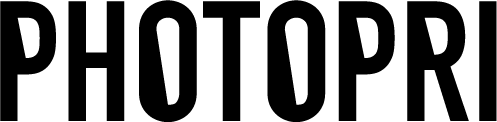Let's try exporting from RAW data ①
目次
この記事について

PHOTOPRI(フォトプリ)
プロ品質の写真プリントサービス
「PHOTOPRI(フォトプリ)」は、写真展クオリティのプリントを提供する専門店です。一枚一枚の色を丁寧に調整し、30種類以上の用紙から最適なものを提案。あなたの作品が持つ魅力を最大限に引き出すお手伝いをします。大切な作品を、最高の形で残しませんか?
When creating photographic works, you may have encountered a situation where you wanted to export the RAW data taken with your camera, or the printing company did not support RAW data.
PHOTOPRI is currently unable to accept RAW data, so we ask that you export images as TIFF or JPEG.
This time, we will summarize how to develop RAW images using the original applications of major camera manufacturers, so please take a look.
*The link may not be the latest version. If you have any questions about the application, please contact the respective manufacturer.
_
①Canon official application
How to convert (develop) RAW images to JPEG or TIFF using Digital Photo Professional Ver.4.x
This is the development method for Digital Photo Professional Ver.4.x.
2. Nikon official application
Convert and output files (View NX-i)
Convert and export files ( NX Studio )
This is how to develop using the official Nikon application.
③Sony official application
Outputting (developing) to JPEG or TIFF
This is how to develop using Imaging Edge Desktop.
④Fujifilm official application
There is a description of development in the FUJIFILM X RAW STUDIO features and usage guide.
_
This is useful when you want to develop and export photos taken in RAW format.
If you are unsure whether the data is suitable for printing, please feel free to contact us by email! Our staff will be happy to check the data even before you place your order.
*Please refer to this page for the formats that can be output with PHOTOPRI.
Other related articles
この記事を書いた人

PHOTOPRI(フォトプリ)
プロ品質の写真プリントサービス
「PHOTOPRI(フォトプリ)」は、写真展クオリティのプリントを提供する専門店です。一枚一枚の色を丁寧に調整し、30種類以上の用紙から最適なものを提案。あなたの作品が持つ魅力を最大限に引き出すお手伝いをします。大切な作品を、最高の形で残しませんか?