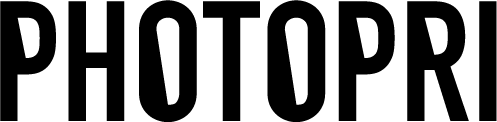Difference between sRGB and Adobe RGB
目次
この記事について

PHOTOPRI(フォトプリ)
プロ品質の写真プリントサービス
「PHOTOPRI(フォトプリ)」は、写真展クオリティのプリントを提供する専門店です。一枚一枚の色を丁寧に調整し、30種類以上の用紙から最適なものを提案。あなたの作品が持つ魅力を最大限に引き出すお手伝いをします。大切な作品を、最高の形で残しませんか?
The Epson SureColor printer used in "PHOTOPRI" is a high-end printer equipped with 11 colors of ink, making it possible to print by making the most of the color information contained in the data.
This time, we will compare the commonly used color profiles, "sRGB" and "AdobeRGB."
Differences between sRGB and Adobe RGB colors
We printed and scanned the images in both color modes on the EPSON PX-5002, and compared the images to see the difference in color (the image quality has been reduced from the original print due to resizing, etc.).

Image and paper information used for printing
Material Dictionary Vol.20 Group of flowers and cherry blossoms File type: jpeg
File size: 2950×2094 pixels
Resolution: 350 ppi
Color expression: None Paper type: Epson Photo Paper (glossy)
The yellow parts of the flower (especially the donut-shaped part in the center) are clearer, and the green stems are darker. The green in the blurry background is also lighter than in 'sRGB'.
Overall, 'sRGB' has more contrast, while 'Adobe RGB' looks clean and natural.
Characteristics of AdobeRGB color space

The biggest feature of Adobe RGB is that compared to sRGB, the range of some colors, such as the blue to green area, is larger (reprinted from the Epson website).
Perhaps because of this, the yellow and green parts of the sunflowers in the photo above appear to be printed in a color gamut that cannot be expressed in sRGB.
Although I haven't included any images here, the red flowers and blue sky I printed also look a little less harsh and have a softer impression. I think the difference will be even more noticeable when printed on a large format computer.
The above are just my personal impressions, so they may not be what everyone will receive, but I think it's worth a try.
How to print with this service
We output using an ICC profile that makes the most of the data's colors, matching the color profile of your data and the paper you have ordered.
Data submitted in an "untagged (no embedded profile)" state will be output with an "sRGB" color profile specified.
Test Print
Just like when you buy a car, you take a test drive, we would like you to use our trial printing service to experience the paper with your own eyes before printing.
There are a wide variety of papers available, such as glossy paper, matte paper, fine art paper, and washi paper, and you can't really understand the texture, feel, and color transfer that each type of paper has until you actually get your hands on the printed material.
It can be difficult to choose the best paper from the many available options. There are many people who don't know which one to choose.
For the test print, you can use your own photo data .
If you have never ordered a large format print before, we accept orders for just one piece, so please give it a try!
この記事を書いた人

PHOTOPRI(フォトプリ)
プロ品質の写真プリントサービス
「PHOTOPRI(フォトプリ)」は、写真展クオリティのプリントを提供する専門店です。一枚一枚の色を丁寧に調整し、30種類以上の用紙から最適なものを提案。あなたの作品が持つ魅力を最大限に引き出すお手伝いをします。大切な作品を、最高の形で残しませんか?