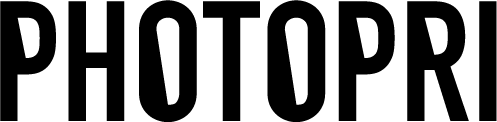3 points for printing digital art!
目次
この記事について

PHOTOPRI(フォトプリ)
プロ品質の写真プリントサービス
「PHOTOPRI(フォトプリ)」は、写真展クオリティのプリントを提供する専門店です。一枚一枚の色を丁寧に調整し、30種類以上の用紙から最適なものを提案。あなたの作品が持つ魅力を最大限に引き出すお手伝いをします。大切な作品を、最高の形で残しませんか?
Showcase your digital art in the best possible light! 3 printing tips from the pros
Digitally created artworks have limitless appeal, but have you ever thought, "I want to make this work something that people can actually touch," or "I want many people to see it at an exhibition?" There are several important points to keep in mind when reproducing digital art as a physical print with the highest quality. In this article, we at PHOTOPRI will thoroughly explain three secrets to beautifully printing digital art, based on the experience and technology we have cultivated over the years.

Your digital creations will be given the best possible shape with our reliable technology.
Tip 1: What controls the resolution controls the detail of the work
When it comes to printing digital art, the most important thing is "resolution." Resolution is a number that indicates the amount of detail in an image, and is generally measured in DPI (Dots Per Inch). The higher this number, the sharper and more detailed your print will be.
In particular, when it comes to artworks to be viewed at exhibitions or illustrations that require meticulous attention to detail, low resolution can easily lead to the following problems:
- The image appears blurry
- Jaggies (jagged lines) are noticeable
- The delicate expression inherent in the work is lost
For general web display, 72 dpi is fine, but for high-quality printing, especially for artwork, we recommend a resolution of at least 300 dpi . This will ensure a smooth, beautiful finish even when viewed from a viewing distance.
At PHOTOPRI, we offer ultra-high resolution printing at 2880 x 1440 dpi, considered the highest level in large-format printing. This allows us to fully reproduce the subtle nuances, precise linework, and rich gradations of your digital artwork, transforming it into a powerful work that will captivate the viewer. Experience the overwhelming power of expression that you won't get from cheap online printing.
Tip: When printing your work, be sure to check the resolution of the original data. PHOTOPRI also accepts inquiries regarding submitted data, so please check the page about submitted data or feel free to contact us .
Tip 2: Control colors! Color management that faithfully reproduces monitor colors
One of the attractions of digital art is its rich color expression. However, have you ever experienced the vivid colors you saw on your monitor appear dull or distorted in an unexpected way when printed? This is a common problem caused by differences in the color reproduction methods (color modes) between monitors and printers, or by improper color management.
Many printing services require data to be submitted in CMYK (cyan, magenta, yellow, black), the standard color mode for printing. However, digital cameras and most design software use RGB (red, green, blue) color mode, which has a wider color gamut. When converting from RGB to CMYK, particularly vivid colors and subtle gradations can be lost.
To solve this problem, PHOTOPRI supports direct printing in sRGB and Adobe RGB, the standard color modes for digital works . This maximizes the vividness and subtle nuances of colors that tend to be lost in the CMYK conversion process, faithfully reproducing the colors that artists adjusted on their monitors and intended. Express the true colors of your work in print.
Furthermore, for those who require even more precise color matching, we offer a paid " color correction service " in which our expert staff will correct the color tone to match the characteristics of the paper. An A4-sized proof print is also included, so you can pursue the color until you are satisfied.
Tip: It is important to be aware of the color profile (sRGB, Adobe RGB, etc.) when creating your work and to embed and save it. PHOTOPRI recommends an RGB workflow and will make the most of your color expression.
See details of PHOTOPRI's printing servicesTip 3: Paper and ink create texture and permanence in your work
The choice of paper and ink has a major impact on the final impression of a printed work. No matter how excellent the data, if the quality of the "material" that expresses it is low, the value of the work will be halved.

Our carefully selected art papers from around the world await your expression.
At PHOTOPRI, we are extremely particular about the selection of paper and ink to enhance the expressive power of our work and maintain its beauty for a long period of time.
A carefully selected lineup of papers
We offer a wide variety of paper so that you can choose the best one to suit the theme and expressive intent of your work.
- Glossy paper: Professional photo paper from Epson, Hahnemuhle, etc. Features vivid color and a high gloss finish, making it suitable for photographic works and sharp expressions.
- Matte Paper: 100% cotton fine art paper, such as Hahnemuhle's Photo Rag® , offers a subdued texture and excellent color reproduction, adding depth to illustrations, painterly works, and black-and-white artwork.
- Canvas: High-quality canvas from Epson and Claessens . Ideal for works that require the three-dimensional feel and texture of a painting.
- Washi: Traditional Japanese paper, such as Awa Washi , has a unique texture and warmth that matches Japanese themes and ink paintings.
We also have a wide variety of paper available, so you're sure to find the perfect one for your project.
Genuine ink that allows for long-term storage
We use genuine Epson printers and inks. This allows for lightfastness of over 30 years , allowing artworks to be exhibited and preserved in a state of minimal deterioration for a long period of time, even after they have left the artist's hands. We pursue realistic color expression with a printer that can produce a rich range of expression with 16.77 million colors and color glue that takes advantage of the characteristics of each paper.
Having trouble choosing paper?
Please use our " All Paper Samples " (23 types in total) which you can actually touch and feel to check the texture and thickness, and our " Trial Print " service which allows you to check the finished product using your own data. We will help you choose the best paper for your work.
PHOTOPRI provides total support for your digital art production
At PHOTOPRI, we don't just print, we support the entire process of "giving form to your work." Our commitment to "photo exhibition and art exhibition quality" is backed by approximately 15 to 20 years of experience in meeting the strict demands of professional artists.
- Supports a wide range of sizes: We can flexibly handle everything from L size to long sizes up to 1000x3000mm, as well as non-standard custom sizes .
- A wide range of processing options: We can add finishing touches to suit your display method, such as framing to further enhance your work, book matting, wooden paneling , and stretching canvases on wooden frames .
- Attentive support system: Our expert staff will provide thorough support, from consultation before ordering to data checks and layout confirmation (upon request). For more details, please see our FAQs or contact form .
We believe that in this digital age, physical prints that are viewed within reach of people need to be even more beautifully finished. We hope that through your work you can share the sentiment behind the words, "Choosing to print a photo means it will remain in your life."
Summary: Give your digital art new life with the best quality
To print your digital art with the highest quality, three key points are essential: resolution, color management, and paper and ink selection . By mastering these points, your work will leap from the world on your monitor and be transformed into a physical piece of art that deeply moves viewers.
At PHOTOPRI, we fully support your creative endeavors with the latest technology, carefully selected materials, and above all, a heart that embraces the passion and dedication of artists. Why not take your creative vision to new heights with PHOTOPRI?
First, take a look at our services and feel free to contact us if you have any questions.
Check out the quality of PHOTOPRI with your own data.
Related keywords
この記事を書いた人

PHOTOPRI(フォトプリ)
プロ品質の写真プリントサービス
「PHOTOPRI(フォトプリ)」は、写真展クオリティのプリントを提供する専門店です。一枚一枚の色を丁寧に調整し、30種類以上の用紙から最適なものを提案。あなたの作品が持つ魅力を最大限に引き出すお手伝いをします。大切な作品を、最高の形で残しませんか?