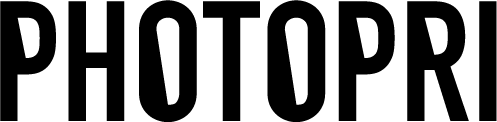Explanation of RGB printing! Differences from CMYK printing and reasons for recommendation
目次
この記事について

PHOTOPRI(フォトプリ)
プロ品質の写真プリントサービス
「PHOTOPRI(フォトプリ)」は、写真展クオリティのプリントを提供する専門店です。一枚一枚の色を丁寧に調整し、30種類以上の用紙から最適なものを提案。あなたの作品が持つ魅力を最大限に引き出すお手伝いをします。大切な作品を、最高の形で残しませんか?
What is the difference between RGB and CMYK printing? Which one will faithfully reproduce the colors of your work?
This article was written by PHOTOPRI , a company that provides exhibition-quality print services for photography and art exhibitions. From professional artists to hobbyists, we support everyone's desire to express their work in the best possible way.
"The colors of my work that I see on the monitor are somehow different from the colors that are printed..."
"I often hear about RGB printing and CMYK printing, but what is the difference between them?"
"I want to print my work in the best colors, but I don't know which one to choose..."
For artists and photographers who create digital works, "color" is the lifeblood of their work. However, it would be a shame if those important colors were to turn out differently during printing. One of the reasons for this is the difference between the two "color modes": RGB and CMYK .
In this article, we at PHOTOPRI will explain from an expert's perspective the differences between RGB printing and CMYK printing that you need to know to present your work in the best possible light, and why we are committed to "RGB printing." By the time you read to the end, you'll be able to find the best printing method for your work.
What you'll learn in this article
- The basic differences between RGB and CMYK and how colors work
- Why is RGB printing advantageous for expressing colors in artwork?
- Specific differences between RGB printing and CMYK printing
- Key points for data preparation to make the most of the colors in your work
- Why PHOTOPRI offers high-quality RGB printing and its services
What are RGB and CMYK? Learn the basics of color
First, let's take a look at how the two color modes, RGB and CMYK, work.
What is RGB? - The three primary colors of light that express color with light
RGB is an acronym for the three colors of light: red , green , and blue , and is also known as the "three primary colors of light." The devices we see every day, such as computer monitors, smartphone displays, and digital camera sensors, express a wide range of colors by mixing these three colors of light at various intensities.

The more RGB light is mixed, the brighter the color becomes, and when all three colors are maximized, the result is white (additive color mixing).
Colors handled in digital data are generally created and displayed in this RGB color mode, so photographs taken with a digital camera and artwork created with illustration software are often saved as RGB data.
What is CMYK? - "The three primary colors + black" used to express color with ink
On the other hand, CMYK is a combination of three colorants (inks): Cyan , Magenta , and Yellow , plus Key Plate (black ink, K for Key Plate). In general, printed materials such as magazines, flyers, and posters, colors are expressed by printing these four ink colors on top of each other on paper.

The more CMYK inks are mixed, the darker the color becomes, and theoretically, using the maximum of three colors will result in black, but in reality, black ink (K) is used to create depth (subtractive color mixing).
When printing on paper, colors are expressed by absorbing light, so the more ink you apply, the darker the color will be. This is the basic mechanism of CMYK.
The biggest difference is the color gamut (the range of colors that can be reproduced).
The biggest difference between RGB and CMYK is the range of colors that can be reproduced (color gamut or color space) . Generally, RGB has a wider color gamut than CMYK, and colors such as particularly vivid blue, green, and orange can be expressed in RGB but cannot be fully expressed in CMYK (or may end up as dull colors).

A comparison of common color gamuts. RGB (especially Adobe RGB) can reproduce a wider range of colors than CMYK.
When digital data (RGB) is sent for general printing (CMYK), the colors expressed in RGB must be "converted" to fit within the CMYK color gamut due to these differences in color gamut. During this conversion process, colors in the vibrant parts of the RGB color gamut are lost or become dull, which is one of the main reasons why the image seen on a monitor differs from the printed result.
Please also see the PHOTOPRI page on submitting data for more details.
Why is RGB printing advantageous for expressing artwork?
So why do we at PHOTOPRI recommend RGB printing when it comes to printing artists' works? The reason is that it offers clear advantages in making the most of the color expression of the work.
1. Faithful color reproduction, close to the colors seen on the monitor
When artists and photographers create their work, adjusting colors on the monitor is probably the most time-consuming part. RGB printing uses the standard RGB color mode for digital data during the printing process, allowing the colors and nuances adjusted on the monitor to be reproduced more faithfully on paper. This minimizes the "colors aren't what I expected" gap that often occurs when converting to CMYK, allowing you to achieve the color expression the artist intended.
2. Avoid the risk of color degradation and dullness due to CMYK conversion
As mentioned above, converting from RGB to CMYK can cause the loss of particularly vivid colors. Bright, neon-like greens and blues, and vivid oranges and pinks in particular, are difficult to reproduce in the CMYK color gamut, and tend to appear dull.

When RGB data is converted to CMYK, the vividness can be lost as shown here (the change is exaggerated because it is a GIF image).
With RGB printing, the printing is done without this conversion process (or optimized while preserving the RGB profile), so you can expect the print to retain the vivid colors of the original data.
3. PHOTOPRI technology maximizes the benefits of RGB printing
At PHOTOPRI, we don't just accept RGB data; we have the technology and environment to maximize its potential.
- Ultra-high definition giclee print: With an overwhelming resolution of up to 2880 x 1440 dpi, rich RGB gradations and subtle color differences are clearly expressed.
- Carefully Selected Papers: Our extensive lineup of papers , each with its own unique characteristics (glossy, matte, textured, etc.), can be combined with RGB printing to further enhance the appeal of your work. For example, glossy paper allows for vivid colors, matte paper for deep, moist hues, and Japanese paper for a unique, warm color palette.
- Professional color correction service (optional): To more faithfully reproduce the colors you intend, we also offer a service in which our expert staff will fine-tune the color tones to suit the characteristics of the paper.
With these strengths, PHOTOPRI offers RGB printing that satisfies customers who pursue high quality in their work.
Why not bring your work to its best with PHOTOPRI's high-quality RGB printing?
First, we recommend a trial print, which allows you to easily check the quality.
Check out the trial printView PHOTOPRI service detailsRGB printing or CMYK printing: which one is best for you?
RGB printing has many advantages, but not all printed materials are suitable for it. Here we will introduce guidelines for using RGB printing depending on the specific situation.
| Types of printed materials | Recommended Color Mode | Reasons and points |
|---|---|---|
| Photo exhibition/art exhibition works | RGB printing | The colors, tones, and textures intended by the artist are faithfully reproduced, enhancing the value of the work. |
| Illustration prints for exhibition and sale | RGB printing | Make use of the vivid colors and delicate touches created digitally. |
| Physical Printing of NFT Art | RGB printing | The beautiful colors of digital assets are embodied in high-quality physical prints. |
| Portfolio Prints | RGB printing | Showcase your work with the highest quality. |
| Flyers, brochures, business cards, etc. (general commercial printing) | CMYK printing (or a printing company that accepts RGB printing) | CMYK is the standard when you want to keep costs down for large quantities or when special colors are required. PHOTOPRI also welcomes submissions in RGB format. |
Basically, RGB printing is overwhelmingly recommended for printing photographs, illustrations, artwork, and other "works" where creators are particular about color and place importance on reproducibility .
On the other hand, CMYK printing is the standard for general office documents and commercial printing aimed at low-cost mass production. However, recently, an increasing number of printing services are accepting submissions in RGB data, so it is a good idea to check depending on your purpose.
Make the most of your work's colors! Data preparation tips for RGB printing
To maximize the benefits of RGB printing, proper data preparation is important. Here we will explain some important points to keep in mind.
1. Correctly setting and embedding color profiles
Digital images are accompanied by a "color profile," which indicates the standard by which the colors were created. Typical examples include "sRGB" and "Adobe RGB."
- sRGB: A web-standard color profile that is used by most monitors and devices. It is easy to use and has high compatibility.
- Adobe RGB: This has a wider color gamut than sRGB, and is particularly good at reproducing colors from green to blue. It is preferred by professional photographers and designers who want a richer color expression.
PHOTOPRI supports RGB printing for data created with either the sRGB or Adobe RGB color profile . The important thing is to set the intended color profile when creating the data and to "embed" that profile when saving it. If the profile is not embedded correctly, the data may be printed in unintended colors.
For more information, please see the submission data page.
2. Pre-conversion to CMYK is not required in principle (in the case of PHOTOPRI)
Print shops that use standard CMYK printing may ask you to convert your data to CMYK color mode before submitting it. This can be done by selecting "Mode" from the "Image" menu in image editing software such as Photoshop and changing it to "CMYK Color."

An example of the color mode conversion menu in Photoshop.
However, as mentioned above, there is a risk that this conversion will result in dull colors. When using PHOTOPRI's RGB printing service, as a general rule, there is no need for customers to convert from RGB to CMYK in advance . If you submit your RGB data as is, we will process it optimally in our environment and print it to make the most of the RGB color gamut.
If CMYK conversion is required at another printing shop, we recommend checking the converted colors on a monitor and making readjustments as necessary, but it is difficult to completely control color changes.
3. Resolution and File Format
Appropriate resolution is also important for beautiful prints. PHOTOPRI recommends a resolution of around 300dpi to 350dpi. Common file formats include JPEG, TIFF, and PSD. For details, please see About Submitting Data .
RGB Print Data Preparation Checklist
- Is the color mode RGB (sRGB or Adobe RGB)?
- Is the color profile embedded correctly?
- (In the case of PHOTOPRI) Have you converted to CMYK beforehand?
- Is the resolution appropriate? (300-350dpi recommended)
- Are you saving it in the right file format?
If you have any questions, please contact us at any time and our expert staff will be happy to assist you.
PHOTOPRI delivers the ultimate RGB printing experience
At PHOTOPRI, our mission is to "bring the best possible representation of artists' works," and we continue to focus on RGB printing with a wide color gamut. This is because we have a strong desire to deliver to our customers the rich colors and delicate nuances expressed digitally as faithfully as possible in the form of beautiful physical prints.

Using carefully selected paper and the latest printing technology, we ensure your work is of the highest quality.
From professional works displayed at photo exhibitions and art shows to personal, important photographs, PHOTOPRI's RGB printing guarantees a finish that will leave you satisfied.
- Test print : First, you can easily check the actual print quality and color on an A5 size sheet.
- All Paper Samples : You can actually touch a wide variety of art papers and feel their textures and feel. Find the perfect piece to express your work.
- Price list : Check the detailed prices for each size and paper type.
- Framing service : We also offer framing services to enhance the look of your prints.
Our knowledgeable staff will be happy to assist you with any questions you may have about RGB printing or advice on choosing the best paper for your work. Please feel free to contact us .
Frequently Asked Questions (Q&A)
- Q1: What exactly happens when RGB data is printed on a standard CMYK printer?
- A1: Printer drivers and RIP software automatically convert to CMYK and print, but depending on the conversion method, the resulting colors may be unintended. Bright colors in particular tend to appear dull. PHOTOPRI's RGB printing uses a color management system to respect the RGB profile and aim for optimal color reproduction.
- Q2: Can I print CMYK data with PHOTOPRI?
- A2: Yes, we accept CMYK data submissions. However, since our environment is optimized for RGB, we recommend submitting RGB data (sRGB or Adobe RGB) if possible. Please note that the color may change slightly as the CMYK data will be converted back to RGB before printing.
- Q3: When creating photographic data, which profile is recommended: sRGB or Adobe RGB?
- A3: Adobe RGB is suitable if you want to pursue rich color expression with a wider color gamut. sRGB is better if you prioritize versatility for publishing on the web or in general environments. PHOTOPRI supports both profiles, so you can choose the one that best suits your production workflow. The important thing is to embed the profile correctly, regardless of which you choose.
For any other questions, please see our FAQ page .
Summary: RGB printing maximizes the potential of your work
This time, we explained the differences between RGB printing and CMYK printing, and the advantages of RGB printing when printing artwork.
In order to preserve the colors, details, and emotions of digitally created works and give them their best possible shape, it is extremely important to understand color modes and select the appropriate printing service.
At PHOTOPRI, we will continue to be a trusted partner to artists and photographers, providing strong support for their creative endeavors through our high-quality printing services, including RGB printing. "Make your work more beautiful and faithful." We hope you will realize your dream with PHOTOPRI.
Now, let your work shine with PHOTOPRI's RGB printing!
Learn more about PHOTOPRI's services. For free consultations and inquiries, click here.Related keywords
この記事を書いた人

PHOTOPRI(フォトプリ)
プロ品質の写真プリントサービス
「PHOTOPRI(フォトプリ)」は、写真展クオリティのプリントを提供する専門店です。一枚一枚の色を丁寧に調整し、30種類以上の用紙から最適なものを提案。あなたの作品が持つ魅力を最大限に引き出すお手伝いをします。大切な作品を、最高の形で残しませんか?