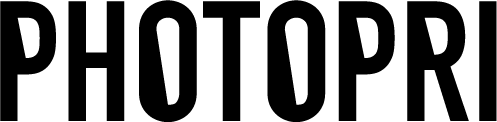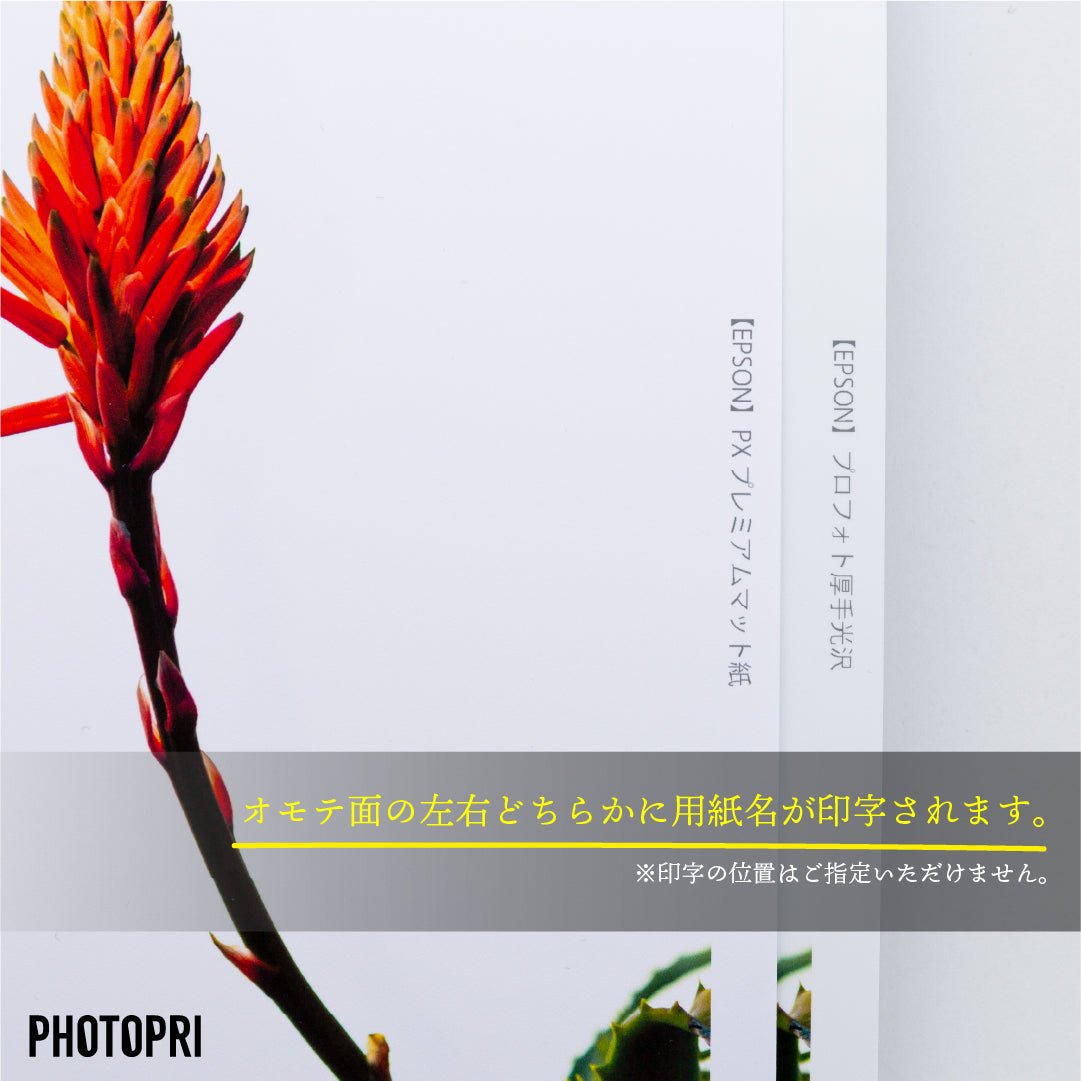ABOUT PHOTOPRI
What is PHOTOPRI?
We have been supporting large-format printing for photo exhibitions, art exhibitions, and contests for about 15 years.
Photos, illustrations, and NFT art are expressed using ultra-high-definition giclee printing using art paper from various manufacturers around the world and genuine EPSON ink.
We will support the creation of your works.
With a range of 16.77 million colors and excellent color coverage, we express realistic colors on paper, approaching the feelings of those who see them.

PRINT RESOLUTION
Ultra-high print resolution
Many photos have won prizes in photo contests, and just by placing them in a frame will make your work stand out.
Most of the services that come up when you search for ``cheap online printing'' are for business purposes such as flyers, and the printing resolution is low and the settings are completely unsuitable for making works or photos.
``PHOTOPRI'' is a high-quality giclee print specialized for creating works that is said to be ultra-high definition (2880 x 1440 dpi), so it is perfect when you want to bring out the power and presence of your work.

LONG LIFE
Long-term preservation of works
Because we use genuine EPSON printers and inks, which are used by famous photographers , we not only ensure the quality of the work, but also the Epson pigment large-format inkjet printer SureColor, which has a reputation for long-life prints with over 30 years of light resistance. We are outputting.
The work can be displayed for a longer period of time without deteriorating even after it has left the artist's hands.

COLOR CONTROL
Color representation close to display
Since it uses RGB printing , it is possible to reproduce colors close to those of smartphones and PC displays.
Have you ever tried printing at home or at a convenience store, but the results were rough or didn't come out as you expected?
At "PHOTOPRI", we manually check each item from submission to output settings and packaging.
We may contact you if the resolution and specified size do not match.
We will help you output a work that is as close to the image as possible with "PHOTOPRI" .

VOLUME DISCOUNT
Supporting solo exhibitions that require large amounts of output
There are many people who order multiple pieces for holding photo exhibitions or solo exhibitions.
PHOTOPRI offers a 10% discount for orders of 10 or more items. (13% for 30 pieces/15% for 50 pieces/18% for 100 pieces)
The preparation funds for a solo exhibition can amount to tens of thousands of yen, so you can free up your budget for other preparations.
Choose paper
Trial printing is recommended for first-time users.
trial print

I think it's the best quality in the industry, but for some reason it's not well known.
The downside is that even if you search for ``net print,'' it doesn't come up easily.
I am very satisfied with the delivery time and quality.
Photo studio G
Thank you for the other day.
Despite the lack of confirmation of this data,
Thank you for letting me know.
I will be placing another large order for my solo exhibition in 2022, so I hope that our staff will take care of themselves despite the coronavirus pandemic.
Illustrator Y
I use it all the time.
Our exhibitors are often surprised by the finished prints, so we introduce them to them each time.
This year, due to the coronavirus, I haven't had a chance to exhibit much, and I'm not able to place orders, so I'm saddened, but I'm looking forward to the time when I can commission them again.
Photographer Mr. K
Thank you for always printing high quality posters quickly and at a reasonable price.
They are indispensable to our work because they notice mistakes in ordering that we didn't notice and are quick to respond.
I will be using this again.
Design office K

Please tell us what you wish you had.
``PHOTOPRI'' services are constantly changing based on customer feedback. If you have any requests such as "I would like to be able to print using this paper," our staff will consult with you directly.

What it means to "daringly print" a photo
That means making it into a work of art.
that it can be given
That will remain in your life
Just as you can't feel the sensation of your skin until you touch it, I believe that you can feel the power and depth of a photograph by viewing it with the naked eye rather than through a display.
In the age of digital, the meaning and experience of daring to print
We launched "PHOTOPRI" to make all artists feel the same.
PRINT OFFICE
MAP
現在ご来訪でのご相談は停止しておりますのでご了承ください。
RECENTLY VIEWED